Filter by
SubjectRequired
LanguageRequired
The language used throughout the course, in both instruction and assessments.
Learning ProductRequired
LevelRequired
DurationRequired
SkillsRequired
SubtitlesRequired
EducatorRequired
Explore the Command Line Course Catalog

Skills you'll gain: Linux Commands, Bash (Scripting Language), Shell Script, File Management, Unix Shell, Linux, File Systems, Unix Commands, Scripting, Linux Servers, Command-Line Interface, Linux Administration, Scripting Languages, Unix, Operating Systems, Network Protocols, OS Process Management, TCP/IP, Network Administration, Automation

Coursera Project Network
Skills you'll gain: Unix Commands, Command-Line Interface, Unix, Bash (Scripting Language), File Management, Shell Script, Linux Commands

Skills you'll gain: Package and Software Management, File Systems, Microsoft Windows, Desktop Support, Linux, Operating Systems, OS Process Management, Linux Administration, Remote Access Systems, System Monitoring, Command-Line Interface, User Accounts, Systems Administration, Technical Support and Services, File Management, Linux Commands, Software Installation, Identity and Access Management, Authorization (Computing), Virtualization

Coursera Project Network
Skills you'll gain: Linux Commands, Linux, Linux Servers, Command-Line Interface, File Management, Unix Commands, File Systems, Server Administration

Skills you'll gain: Bash (Scripting Language), Operating Systems, File Systems, Linux Commands, Linux, SQL, Unix, Database Management, Command-Line Interface, Relational Databases, Authorization (Computing), Authentications, User Accounts
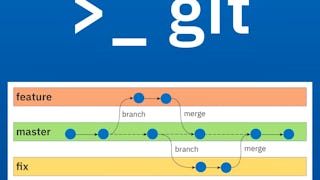
Skills you'll gain: Git (Version Control System), GitHub, Version Control, Collaborative Software, Web Applications, Open Source Technology, Command-Line Interface, DevOps
 Status: Free
Status: FreeCoursera Project Network
Skills you'll gain: Python Programming, Command-Line Interface, Programming Principles, Computer Programming, Scripting, Scripting Languages, Development Environment
 Status: New
Status: NewScrimba
Skills you'll gain: Command-Line Interface, Unix Commands, Linux Commands, Scripting, File Systems, File Management

Dartmouth College
Skills you'll gain: Command-Line Interface, Linux Commands, Linux, Embedded Software, Embedded Systems, Linux Servers, Computer Engineering, File Systems, Unix, Operating Systems, C (Programming Language), File Management, Computer Programming Tools, Performance Tuning, Open Source Technology, OS Process Management

Skills you'll gain: Bash (Scripting Language), Unit Testing, Scripting, Unix Shell, Shell Script, Linux Commands, Test Driven Development (TDD), Unix Commands, Unix, Scripting Languages, Development Environment, Operating Systems, Command-Line Interface, File Management, OS Process Management, Automation, Debugging, Python Programming

Skills you'll gain: File Systems, Linux Commands, Linux, File Management, Command-Line Interface, Bash (Scripting Language), Unix Commands, Shell Script, User Accounts, Linux Servers, Unix Shell, Remote Access Systems, Linux Administration, Operating Systems, Identity and Access Management, OS Process Management, System Configuration

Duke University
Skills you'll gain: Rust (Programming Language), Serverless Computing, Command-Line Interface, Amazon Web Services, Maintainability, Linux Commands, Unix Commands, Application Deployment, Software Development Tools, Program Development, Python Programming, Performance Tuning, Debugging
In summary, here are 10 of our most popular command line courses
- Hands-on Introduction to Linux Commands and Shell Scripting: IBM
- Practical Introduction to the Command Line: Coursera Project Network
- Operating Systems and You: Becoming a Power User: Google
- Command Line in Linux: Coursera Project Network
- Tools of the Trade: Linux and SQL: Google
- Getting Started with Git and GitHub: IBM
- Create Your First Python Program From UST: Coursera Project Network
- Command Line (CLI) Basics: Scrimba
- Linux Basics: The Command Line Interface - 6: Dartmouth College
- Using Python to Interact with the Operating System: Google










