Many developers think that setting up a robust development environment, ensuring smooth team collaboration, and deploying applications quickly requires advanced tools and complex configurations. But what if this wasn’t true? With Replit, you don’t need extensive setup or expensive software to create, debug, and deploy applications seamlessly. This course will show you how Replit simplifies the entire development process, proving that powerful doesn’t have to mean complicated.

Cultivate your career with expert-led programs, job-ready certificates, and 10,000 ways to grow. All for $25/month, billed annually. Save now

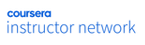
Details to know

Add to your LinkedIn profile
April 2025
5 assignments
See how employees at top companies are mastering in-demand skills


Earn a career certificate
Add this credential to your LinkedIn profile, resume, or CV
Share it on social media and in your performance review

There are 5 modules in this course
In this introductory video, you will get an overview of what this course covers, the key skills you will gain, and the prerequisite knowledge that will help you make the most of it. You will learn to harness Replit's tools to set up projects using ready-to-use templates, collaborate in real time with your team, and deploy fully functional applications with ease. By the end, you will be equipped to streamline your coding workflow, debug efficiently, and manage complex, multi-file environments seamlessly.
What's included
1 video1 reading
In this lesson, you will explore Replit’s core features that make it a powerful development platform. You will learn how to leverage its collaborative coding environment, hosting capabilities, and integrated debugging tools to enhance your productivity and streamline team projects. Through practical examples and real-world scenarios, you will see how these functionalities transform your development workflow. To reinforce your learning, you will take a practice quiz at the end of the lesson.
What's included
2 videos2 readings1 assignment
In this lesson, you will dive into setting up your first project on Replit. You will explore live collaboration tools and version control features to build a project from scratch. Through step-by-step videos, detailed readings, and a hands-on lab, you will learn how to create, test, and deploy your project efficiently. By the end, you will have a fully deployed project ready to share with your team or stakeholders. To reinforce your learning, you will take a practice quiz at the end of the lesson.
What's included
2 videos1 reading1 assignment1 ungraded lab
In this lesson, you will explore Replit’s integrated debugging tools to enhance your code quality and efficiency. You will learn how to identify and resolve common coding errors and practice real-time troubleshooting to streamline your development process. Through a series of videos, readings, and a hands-on lab, you will gain the skills to debug complex, multi-file applications effectively. To reinforce your learning, you will take a practice quiz at the end of the lesson.
What's included
2 videos1 reading1 assignment1 ungraded lab
In this final lesson, you will bring everything together by building and showcasing a fully operational multi-file application on Replit. You will explore best practices for organizing complex projects, secure your configurations using advanced tools like Secrets Manager, and learn to deploy your application with confidence. This lesson offers a comprehensive mix of instructional videos, in-depth readings, and a hands-on lab to guide you from concept to launch. To reinforce your learning, you will take a practice quiz at the end of the lesson.
What's included
2 videos2 readings2 assignments1 ungraded lab
Instructor

Offered by
Recommended if you're interested in Software Development

Board Infinity

KodeKloud

KodeKloud
Why people choose Coursera for their career




New to Software Development? Start here.

Open new doors with Coursera Plus
Unlimited access to 10,000+ world-class courses, hands-on projects, and job-ready certificate programs - all included in your subscription
Advance your career with an online degree
Earn a degree from world-class universities - 100% online
Join over 3,400 global companies that choose Coursera for Business
Upskill your employees to excel in the digital economy
Frequently asked questions
Access to lectures and assignments depends on your type of enrollment. If you take a course in audit mode, you will be able to see most course materials for free. To access graded assignments and to earn a Certificate, you will need to purchase the Certificate experience, during or after your audit. If you don't see the audit option:
The course may not offer an audit option. You can try a Free Trial instead, or apply for Financial Aid.
The course may offer 'Full Course, No Certificate' instead. This option lets you see all course materials, submit required assessments, and get a final grade. This also means that you will not be able to purchase a Certificate experience.
When you purchase a Certificate you get access to all course materials, including graded assignments. Upon completing the course, your electronic Certificate will be added to your Accomplishments page - from there, you can print your Certificate or add it to your LinkedIn profile. If you only want to read and view the course content, you can audit the course for free.
You will be eligible for a full refund until two weeks after your payment date, or (for courses that have just launched) until two weeks after the first session of the course begins, whichever is later. You cannot receive a refund once you’ve earned a Course Certificate, even if you complete the course within the two-week refund period. See our full refund policy.
More questions
Financial aid available,



